
Security
DevOps, focusing on speed and efficiency, can inadvertently introduce security risks if not managed carefully.
Infrastructure as Code (IaC)
Infrastructure as Code (IaC) brings significant efficiency, consistency, and reproducibility advantages.
However, it also introduces new security challenges such as the amplification of errors and increased attack surface due to the high amount of pieces interconnected in distributed systems.
| Security Configuration | Description | Example |
|---|---|---|
| Security by Design | Enforce security configurations | Least privilege using sudo for specific commands. Firewall using iptables or ufw |
| Continuous Monitoring | Monitor IAC for security risks | Use fail2ban to detect and block brute-force attacks. Log análisis |
| Immutable Infrastructure | Immutable components to reduce the attack surface | Use Ansible for infrastructure provisioning and updates. |
| Secret Management | Implementing secure methods to manage credentials | Use Ansible Vault to encrypt sensitive data in configuration files |
This playbook secures the SSH server on target hosts.
- name: Secure SSH Server
hosts: servers # This playbook targets hosts in the "servers" group.
become: yes # Tasks require elevated privileges (sudo).
tasks:
# Disable password authentication (more secure with key-based auth)
- name: Disable password authentication
lineinfile:
path: /etc/ssh/sshd_config
regexp: '^PasswordAuthentication yes' # Find lines starting with "PasswordAuthentication yes"
line: 'PasswordAuthentication no' # Replace with "PasswordAuthentication no"
# Require SSH key-based authentication for improved security
- name: Require SSH key-based authentication
lineinfile:
path: /etc/ssh/sshd_config
regexp: '^PubkeyAuthentication no' # Find lines starting with "PubkeyAuthentication no"
line: 'PubkeyAuthentication yes' # Replace with "PubkeyAuthentication yes"
# Set strong ciphers for secure encryption
- name: Set strong SSH ciphers
lineinfile:
path: /etc/ssh/sshd_config
regexp: '^Ciphers' # Find lines starting with "Ciphers"
line: 'Ciphers aes256-gcm@openssh.com,aes128-gcm@openssh.com,chacha20-poly1305@openssh.com' # Replace with recommended ciphers
# Set strong MACs for message authentication
- name: Set strong MACs
lineinfile:
path: /etc/ssh/sshd_config
regexp: '^MACs' # Find lines starting with "MACs"
line: 'MACs hmac-sha2-512-etm@openssh.com,hmac-sha2-256-etm@openssh.com,umac-128@openssh.com' # Replace with recommended MACs
# Restart SSH service to apply changes
- name: Restart SSH service
service:
name: sshd
state: restarted
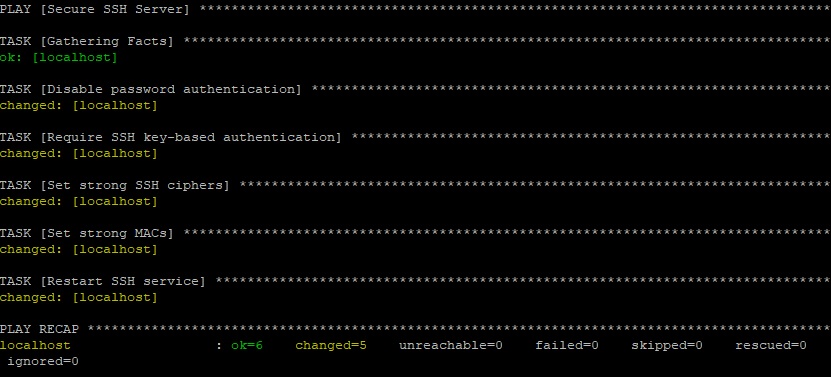
Application Security
Applications often handle sensitive information such as financial data, personal information, and intellectual property. A compromised application can lead to significant data breaches with severe consequences.
| Security Configuration | Description | Example |
|---|---|---|
| Code Analysis | Using code analysis tools to identify vulnerabilities. | Use cppcheck, clang-tidy, or Valgrindto find potential issues. |
| Secure Coding Practices | Adhering to secure coding standards and guidelines | Use coding standards like OWASP |
| Dependency Management | Keeping software dependencies up-to-date and patched | Use apt or yum to update system packages |
Network Security
Network security prevents unauthorized access to confidential data, protecting sensitive information from theft or misuse.
| Security Configuration | Description | Example |
|---|---|---|
| Firewall configuration | Managing firewalls to protect network perimeters. | Use iptables or ufw to create rules that filter network traffic |
| Intrusion detection (IDPS) | Deploying and managing IDPS to detect and prevent attacks | Use Snort or Suricata to monitor network traffic |
| Network segmentation | Isolating critical systems and data to limit the impact. | Use VLANs to separate different network segments |
Cloud Security
Cloud environments often store critical data, making them prime targets for cyberattacks. A breach can lead to significant financial losses, reputational damage, and legal consequences.
| Security Configuration | Description | Example |
|---|---|---|
| Identity and Access Management (IAM) | Implementing strong IAM controls to protect cloud resources. | IAM is primarily a cloud-based concept |
| Data Encryption | Encrypting data at rest and in transit. | Use gpg or openssl to encrypt data at rest |
| Security Groups (NACLs) | Configuring security groups and NACLs | ---- |
Security Testing
Security testing helps uncover weaknesses and vulnerabilities in software that could be exploited by malicious actors. Regular security testing can help prevent data breaches and other security incidents by proactively identifying and mitigating risks.
| Security Configuration | Description | Example |
|---|---|---|
| Vulnerability Scanning | Regularly scanning systems and applications | Use OpenVAS or Nessus to scan for vulnerabilities. |
| Penetration Testing | Conducting simulated attacks to identify weaknesses. | Use `Metasploit to simulate various attack scenarios |
| Security Groups (NACLs) | Configuring security groups and NACLs | ---- |
DevSecOps Practices
DevSecOps is a software development approach that integrates security into the entire development lifecycle.
| Security Configuration | Description | Example |
|---|---|---|
| Shift-left security | Incorporating security into the early stages of development | Use tools like linter to check for potential vulnerabilities in code. |
| CI/CD Testing | Integrating security checks into the CI/CD pipeline | Use tools like checkmarx to scan code for vulnerabilities during the build |
| Incident response | Developing and practicing incident response plans | Use Ansible to automate incident response. |
Additional Skills
| Security Configuration | Description | Example |
|---|---|---|
| Cryptography | Understanding cryptographic principles to protect data | SSH key-based authentication |
| Compliance | Adhering to relevant security regulations and standards | Comply with PCI and DSS |
| Automation | Using tools and scripts to streamline security tasks | Vulnerability scanning with OpenSCAP |